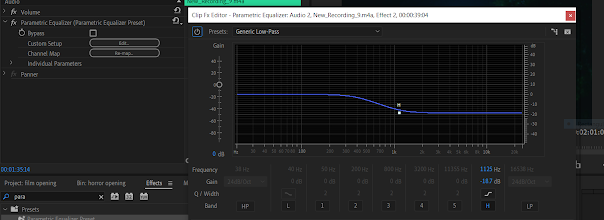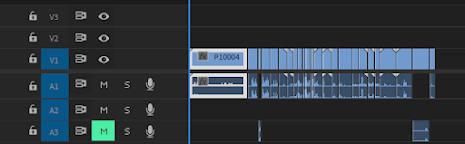In preparation to create my presentation for the CCR, I wanted to answer the remaining 2 CCR questions. Just looking at the overall aspects of each question I believe I will likely order it where I start by answering question 3 "How did your production skills develop throughout this project?" and add the aspects of how I approached pre through post-production. Then I will move on to question 4 "How did you integrate technologies – software, hardware, and online – in this project?" which will be directly tied to the production processes I just spoke about. Then I will double back to question 3 and answer how I have improved during this process to end the presentation. I also plan to supplement the words with images representing what I will be talking about. So, until I actually work on the presentation here is the reflection I have done and will be adapting to the presentation medium: link here.
Wednesday, March 29, 2023
Monday, March 27, 2023
Script for Directory's Commentary
So, after working on the director's commentary script I think I have inputted all the information I need to successfully answer the questions and have made a script that will help guide me through the process which I will be putting on here.
You gotta know what is first
Script done
Conclusion
Saturday, March 25, 2023
Peer reviewing
With the editing basically done for the opening I decided to send it to my groupmates so they could review it and tell me what I needed to change. From this, I got feedback that helped to make it so the opening was better produced and had fewer errors.
Change #1
Change #2
Change #3
Conclusion
Thursday, March 23, 2023
Adding Credits and Effects
Adding Credits
Adding effects
Conclusion
Wednesday, March 22, 2023
Adding sound
To pick off from last week I wanted to continue editing by adding sound effects, doing the voice-over for the friend, and messing with the audio levels of the project to get them just right.
Adding Sound Effects
Doing the Voice Over
Messing with the Audio Levels
Conclusion
Sunday, March 19, 2023
All is Lost or is it?
Well, it was quite an eventful morning for me today. I woke up to having Hayden make his version of the sequence and having us review it and we find that it is not exactly the best with many pacing errors and just a clunky feel to it overall. So we were considering scrapping everything, getting a new actor, and reshooting it. However, I still had to do my version of the sequence and from there we would see what path to take going forward. So, picked off right where I left off yesterday, with all the clips in a folder labeled to what they are supposed to be, and I am going to order them into the initial sequence and get my group's feedback.
First Sequence Done
Error
Group Feedback
Conclusion
Saturday, March 18, 2023
SO MANY CLIPS
So, I finally was able to get all 111 clips sent to me through google drive from Hayden (yay!), but now comes the hard part. I now have to look through all 111 clips to find which ones are usable and which ones are not. This will be a real pain since some of the clips are up to 30 seconds and in total, I think it is 11 GB of footage and there are 2 different folders that I have to look at.
1 Hour Later
Conclusion
Friday, March 17, 2023
Exporting issue, and what to do now?
For this post, I was planning to start the editing process by sorting through the many many takes Miguel had to do during our filming (about 100 clips total including the ones we intend to use) and find the ones we actually wanted to use to then put them in a coherent order on the Premiere timeline for me to edit. However, a couple of complications came in the way of this, namely the part where I get the clips to start editing. In this post, I will explain those issues and how we were able to fix them, and what we will do going forward.
Why was it complicated?
The first issue was that Hayden left his camera at his dad's house so he had to go and get it, delaying getting the clips onto his computer to send to me. He was not able to do this till today and late at that. Once he finally got the camera, he called me, and we got to work on getting the clips onto the computer. However, since Hayden did not have an sd card slot on his PC for any PC in his house he had to use a cable to connect his camera directly to the PC and export the clips onto it like that. However, this gave us some errors as well. The first time directly exporting onto his desktop from the camera did not work and was giving him some errors so he wanted to see if he could export it onto premiere which seemed to work, however, his camera died midway through due to the large string the number of clips had on it. This caused Premiere to struggle to locate the clips meaning that this method was also void.
Going Forward
Conclusion
Sunday, March 12, 2023
Filming Done!
For the last post of the week and the last day of the week, we decided to dedicate our time to filming the opening itself. This was a long process taking about 4 hours in total but we were able to capture all the footage we needed and hopefully will not need any reshoots. For the filming process Hayden was manning the camera and me and Miguel we the actor. I was the dark figure while Miguel was the leading actor. If I'm going to be completely honest, he was not the best actor and took way longer than needed, but it was still fun overall. The footage is still on Hayden's camera and he will need time to process them and send them over so I will take about the individual shots themselves in a later post. I was able to get some set photos of our process which I will be showing here which should give some great insight into what we were doing.
Set Photos
Conclusion
Saturday, March 11, 2023
Font Selection
Font Selection
Conclusion
Thursday, March 9, 2023
Editing Practice
For the first post of this week, I wanted to test out some effect editing techniques I researched in my last post of week 4. The techniques I will try out are the making day-into-night effect and the blackout of the eyes effect. I also talked with my group today on the new filming date and we are planning to record it on Sunday and hopefully start the editing process next week. Without further ado this is how it went:
Blackout eyes
Day to Night
Conclusion
Sunday, March 5, 2023
Portfolio Week 4 Post #3 Filming Updates and Editing Research
For the last post of this week, I wanted to give a rundown of the filming process we wanted to do this week, however, due to scheduling issues with my groupmates we were unable to record it this week and will be pushing it back to next week. So instead I would like to use this post to talk about some editing techniques in horror movies that would be great to use in our film since we will be editing in the coming weeks.
Editing Techniques in Horror Movies
Conclusion
Friday, March 3, 2023
Portfolio Week 4 Post #2 CCR Information and Initial Thoughts
CCR Information
Initial Thoughts
Conclusion
Wednesday, March 1, 2023
Portfolio Week 4 Post #1 Mise En Scene of Opening
Mise en Scene: Main Character
Mis en Scene: Dark Figure (shapeshifter/killer)
Mise en Scene: The Setting
Conclusion
Creative Critical Reflection
After 8 weeks of work on the project, my CCR of the process is finally done. Without any further ado I am pleased to present to you my ...
-
So, after working on the director's commentary script I think I have inputted all the information I need to successfully answer th...
-
In preparation to create my presentation for the CCR, I wanted to answer the remaining 2 CCR questions. Just looking at the overall as...
-
After 8 weeks of work on the project, my CCR of the process is finally done. Without any further ado I am pleased to present to you my ...