To pick off from last week I wanted to continue editing by adding sound effects, doing the voice-over for the friend, and messing with the audio levels of the project to get them just right.
Adding Sound Effects
For this part of the project, although some of it was done through organic sound we captured during filming I still had to add in some more sounds so that what was on screen could not just be seen but also be heard. For this, I first started by doing some voice recordings of the heavy breathing the dark figure would do throughout the project I used this for all the scenes where his heavy breathing was required. Then for the scenes that were shot outside establishing the setting and the killer looking into the house, I grabbed some royalty-free grass rustling and grass walking sounds to give it a more realistic feel with the camera movement aligning with the grass moving. I then got some walking sound effects to use when the camera did not capture the sound of the actor walking. I used that whenever movement was important. I also go an iPhone ringing sound effect for the scene where the figure picks up the phone. Finally, I used music to stimulate suspense and tension. The music I used was from a previous blog I did covering the musical selection I will be using (link here). From these choices, I used Distant Tension for the sting for the killer whenever he would appear and I used Aftermath for the chase sequence. The sounds that were added make the overall project have a more standout creepy feel to it that could not have been developed if not for the sound.
Used for the chase scene sound
Doing the Voice Over
This part was mostly easy I just used Premiere's built-in voice-over function and the mic I had connected to my computer to add in the friend's audio over the phone.
The voice-over button I used to record the audio.
I also took into account the fact that the audio over the phone should sound a bit muffled through a phone so I utilized the parametric equalizer with the generic lowpass preset to make the audio seem more muffled like it would be through the phone.
These were the settings I used to get the muffled sound.
Messing with the Audio Levels
For the audio, I decided to have the sounds be a bit quieter than originally filmed to do this I used the audio gain function and set most clips that were originally shot to -10 and most other sound effects pulled from youtube to -30 to -40. This is what I found made the most sense and made the sounds audible when messed together on multiple tracks. I also applied a denoise effect to all the original audio to remove the background noise to allow the actually intended sounds to shine through.
This is what the timeline looked like after I finished editing the sound it took 4 audio tracks to get everything done. The first tack mostly was the original audio and the other tracks had the added sound effects for the project.
Conclusion
With the around done all I need to do now is add some special effects and the credits for the opening. I have made some great progress and will likely add the special effects and the credits during the same editing session and report it here later this week so stay tuned!



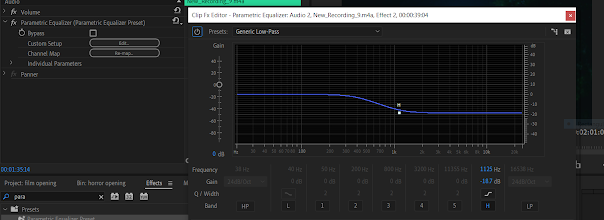

No comments:
Post a Comment